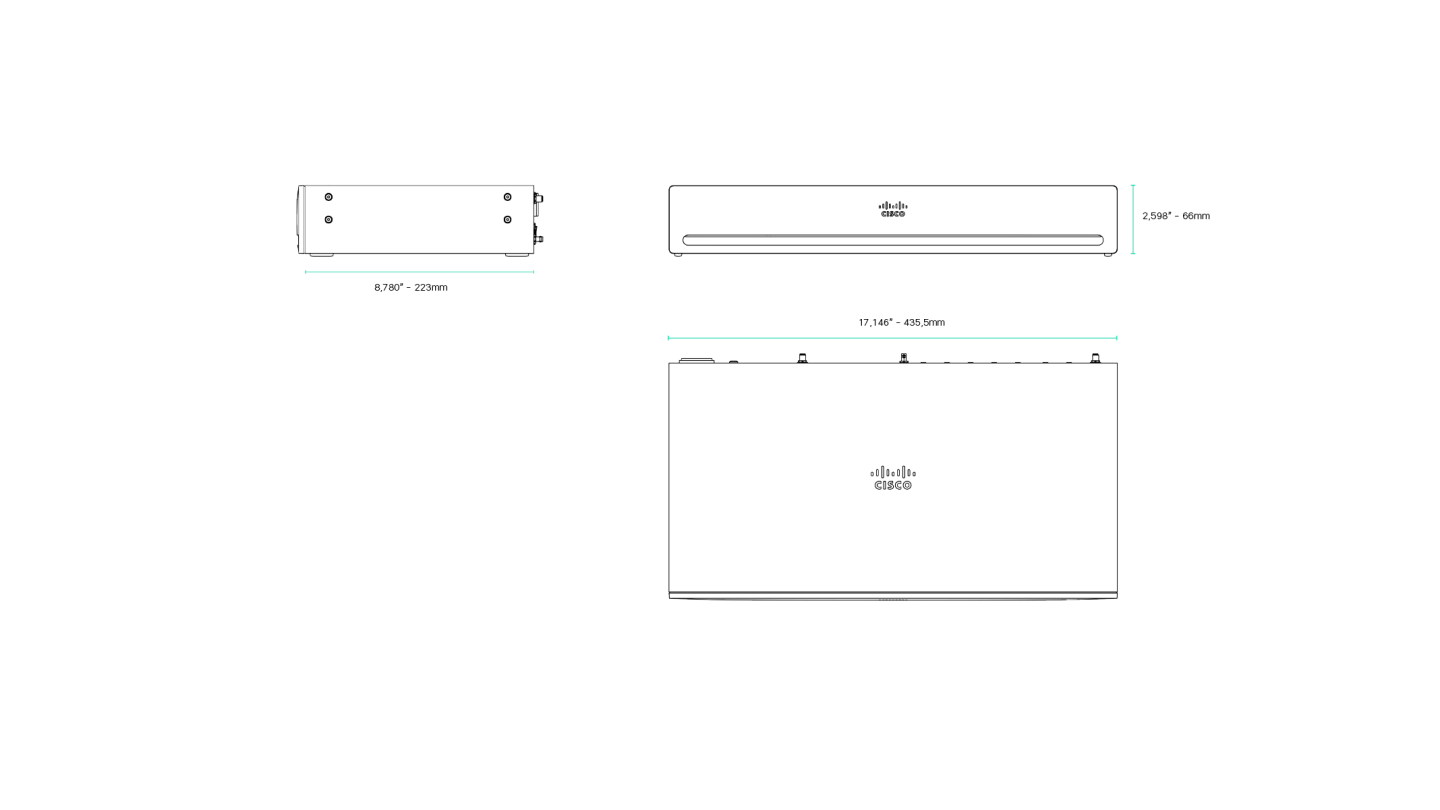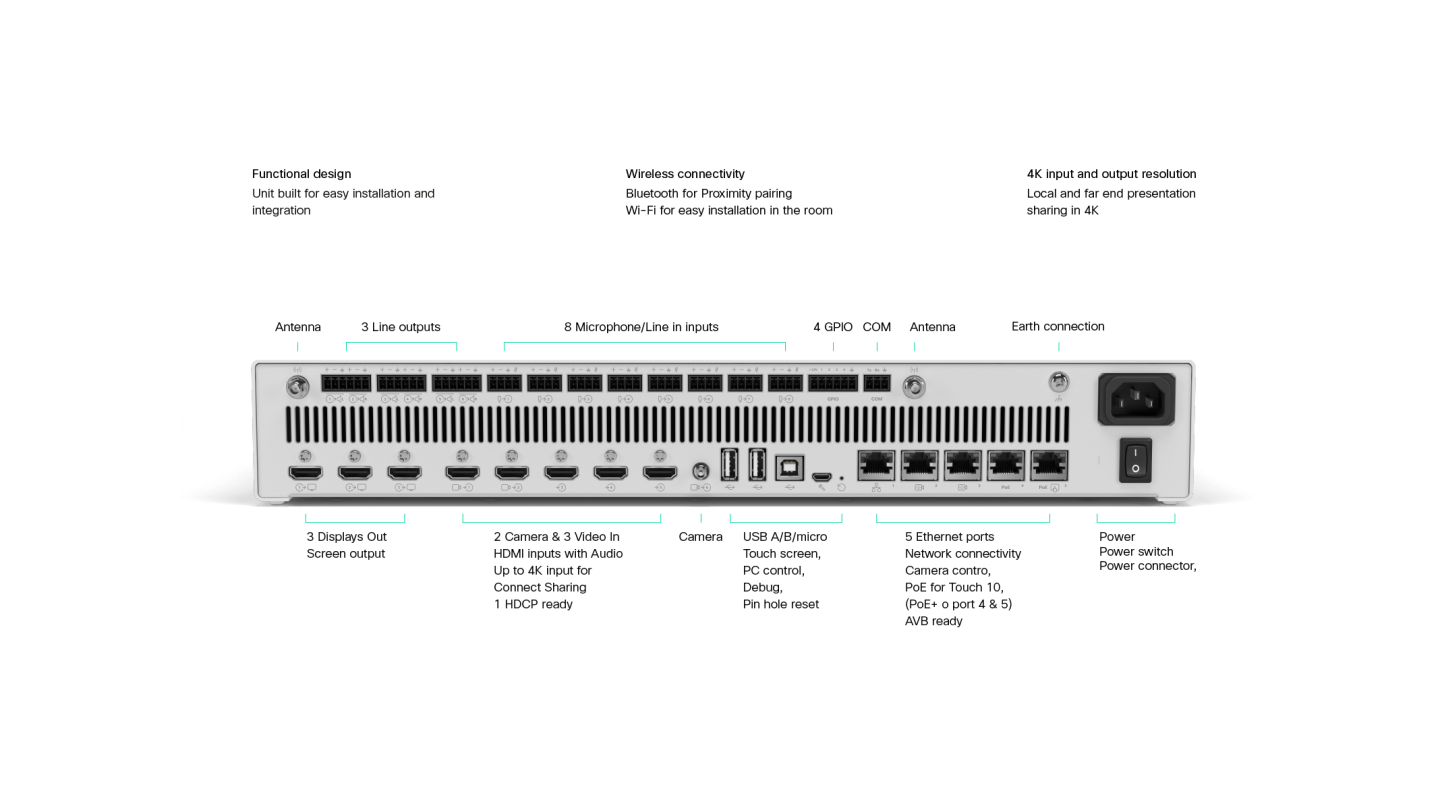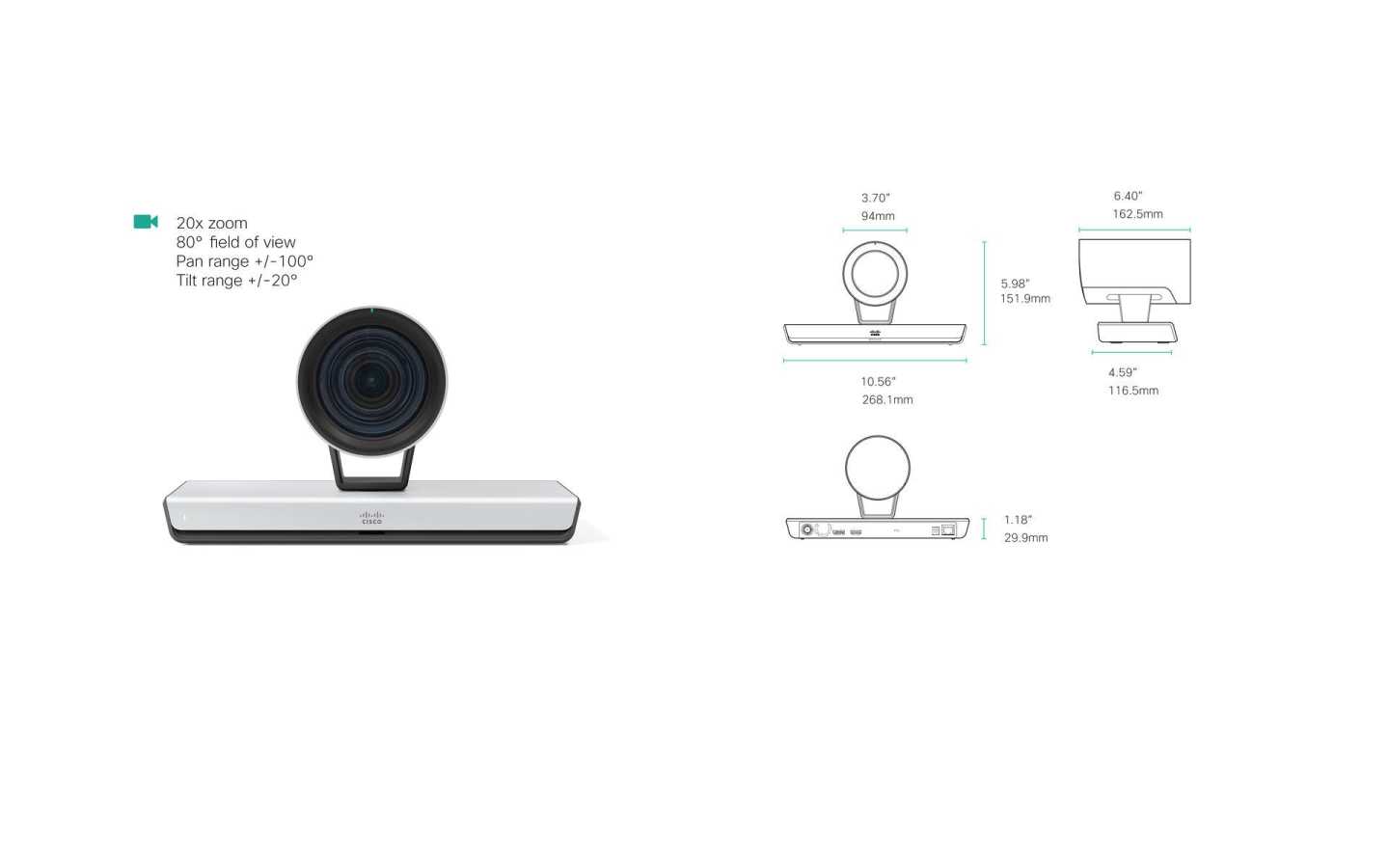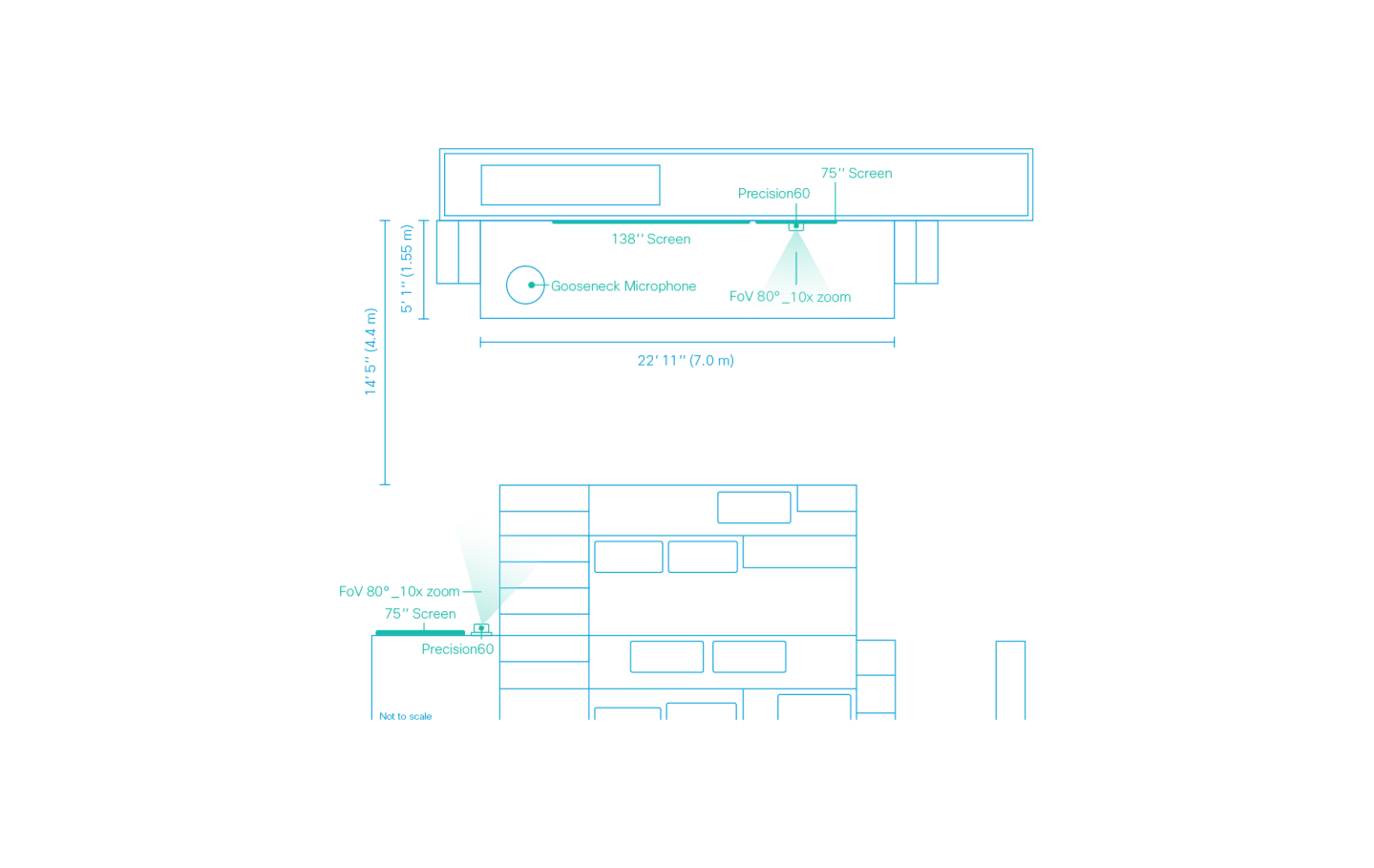Auditorium
A flexible setup tailored for larger auditoriums.


Cisco Room Kit Pro
Cisco Room Kit Pro provides a powerful and flexible platform for creating the ultimate video collaboration experience – large, custom video rooms, including boardrooms, auditoriums, and purpose-built rooms for vertical applications. It is an advanced collaboration engine featuring Codec Pro and the intelligent Quad Camera bar, built with integrators in mind and enabling flexibility and creativity for customized video collaboration rooms that delight customers.
Resources
***
Cisco Precision 60
Remote controlled crisp imagery with 20x zoom, 80º field of view, 200º pan range and 40º tilt range.
***
* Cisco Suggested Resale Price (CSRP) shown are a Target End Customer Price and are dependent on the specific offer model/configuration. CSRPs are provided for guidance and planning purposes only and may vary by country/region. This is not a binding offer from Cisco. Price does not include optional hardware accessories or Cisco Supported Services.
** Additional costs for support and installation services may apply.
*** Pricing upon request.
Room Experience
At Cisco we want to make the whole meeting experience as great as possible.
Setting up the room
Sound & Acoustics
The glass windows feature transparent, micro-perforated plastic panels suspended from the ceiling at a distance of 10 cm from the glass. The wooden panels on the right are micro-perforated and the insides of the panels lined with absorptive material to function as absorbers. The ceiling spotlights are mounted in a suspended ceiling with absorbing tiles.
* Setup illustrations coming soon.
Lighting
Light sources
To make video meeting participants have the best appearance, they should be lit with light coming from both the front (fill), top (key) and back. The top light is the main illumination of the subject. The front light is added to avoid dark shadows over participants eyes and improves eye contact. Back light makes the subjects stand out from the background and gives depth to the scene. To achieve this, use a glare-free luminary with a beam angle of 90° or wider, as it will serve as both key light, as well as fill and back light, when distributed evenly throughout the room.
Tips
The recommended light intensity for faces is 400‑500 lux, measured vertically. We recommend 700‑900 lux on horizontal work surfaces. The lighting in the room should be even, with little variance between light and dark areas. A light color temperature of 4000 K often works well, but there are different user preferences around the globe. Avoid blending light sources with different color temperatures. In order to render skin tones and room interior with correct colors, it is important to have a color rendering index (CRI) of 85 or better.
* Setup illustrations coming soon.
Interior
Background
A busy background can be disturbing when using video and makes it harder to focus. Back to back seating may allow video participants to see the screens of colleagues and this might introduce som privacy issues. A thin privacy screen may be placed or hanged between rows to maintain a calmer background.
Furniture
Good furniture can be essential in a good meeting experience. We recommend using a slightly slanted table when there are three or more participants seated on the long side of a table. It should be wider on the end closest to the system so that everyone can see the screen and be seen on camera. For seating, we recommend fabric finishes on chairs to enhance sound and acoustic quality.
* Setup illustrations coming soon.
Downloads