Enable Webex Optimized Experience
Get the ultimate meeting environment with all the best features by enabling Webex optimized experience.
Overview
Note: This is only for Webex Cloud Connected customers looking for an optimized meeting experience. If you are already on Webex Cloud, you will have this by default.
Get the ultimate meeting environment with all the best features by enabling Webex optimized experience.
With Webex optimized experience, you can choose to have a cloud meeting experience using an on-premises registered Webex device without the need for any routing setup on the call control platform.
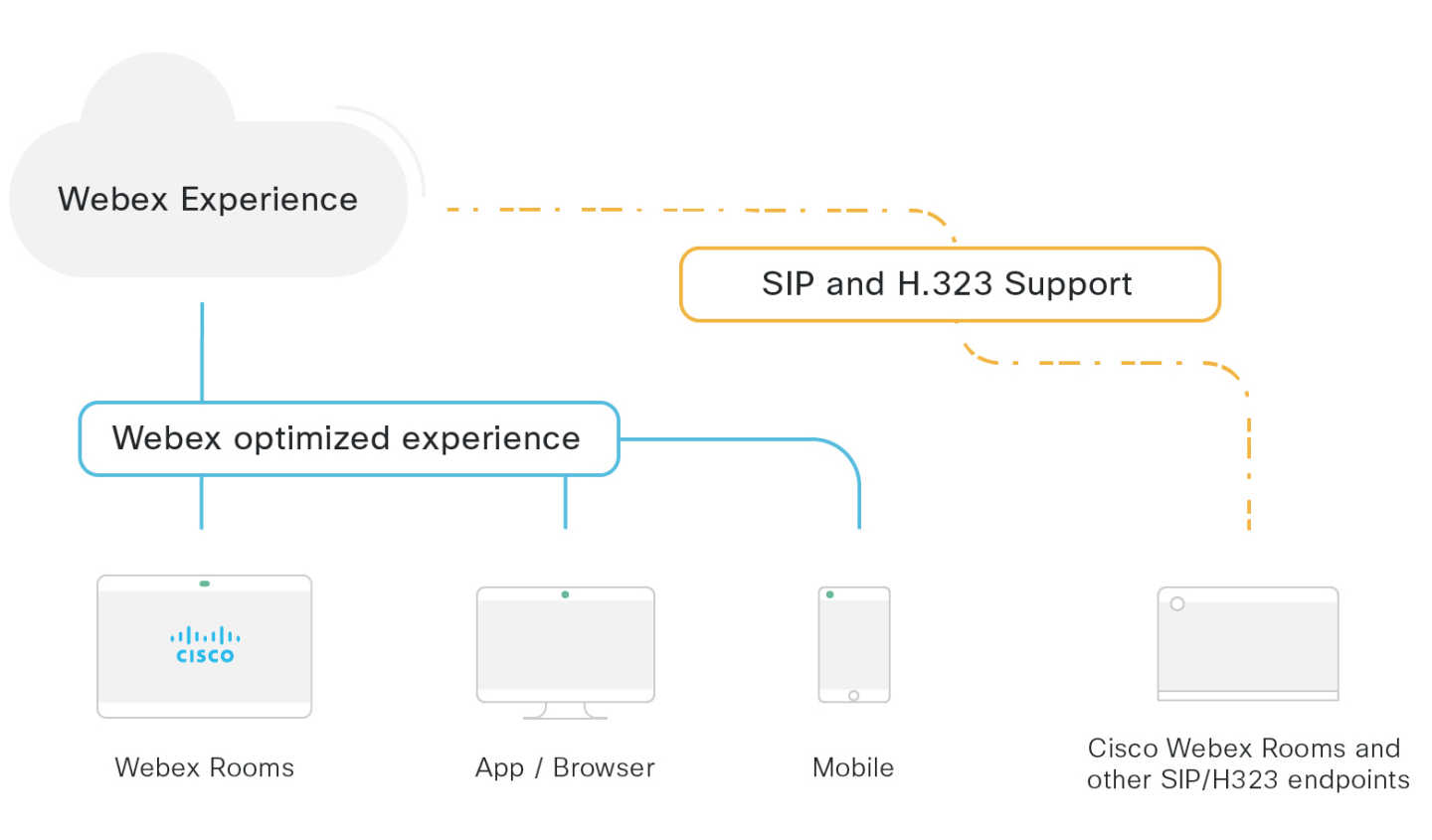
When a Webex device is linked to the Webex Cloud with Webex Edge for Devices, the signaling for call control and media flows are left on-premises.
With the Webex optimized meeting experience enabled:
Webex Meeting call requests route directly from the Webex device to the Webex Cloud (cloud call)
Any other calls are still controlled and routed by the local call control platform (Unified CM or Expressway) including 1:1 go a cloud user or another cloud device
Enabling Webex optimized experience gives you access to premium cloud in-call functionality such as:
Consistent App and devices experience
Advanced collaboration through white-boarding, including two-way whiteboarding
In-meeting Intelligence such as face recognition name labels and Reactions
Far-end camera control
Directional audio
Advanced meeting and host controls including:
Lock meeting
Record
Admit, Admit all
Activate Webex assistant for closed captioning (license dependent)
Lower all hands
Transfer host
Transfer host and leave
Mute/Unmute All (Webex device still needs to manually unmute)
Mute on entry
Allow participants to unmute themselves
You can enable Webex optimized experience from the Device Configurations on Control Hub.
Before enabling, you will need to:
Link Devices to Webex Edge for Devices with required ports enabled
Enable read and write access to device configurations from Control Hub
Enable cloud-managed software upgrades. These happen automatically, approximately once a month with the latest bug fixes
Read here to learn how to enable Webex optimized experience
Read more about the Network Requirements for Webex Service