Calling
Webex is a flexible platform, and we have a variety of calling options to satisfy your needs.
Calling considerations
Cisco Webex Calling comes with enterprise calling features and all essential business calling capabilities. In addition, there are various calling options available based on deployment, and user’s calling needs. This is a flexible platform, and we have a variety of calling options to satisfy your needs.
Review different options in the table:
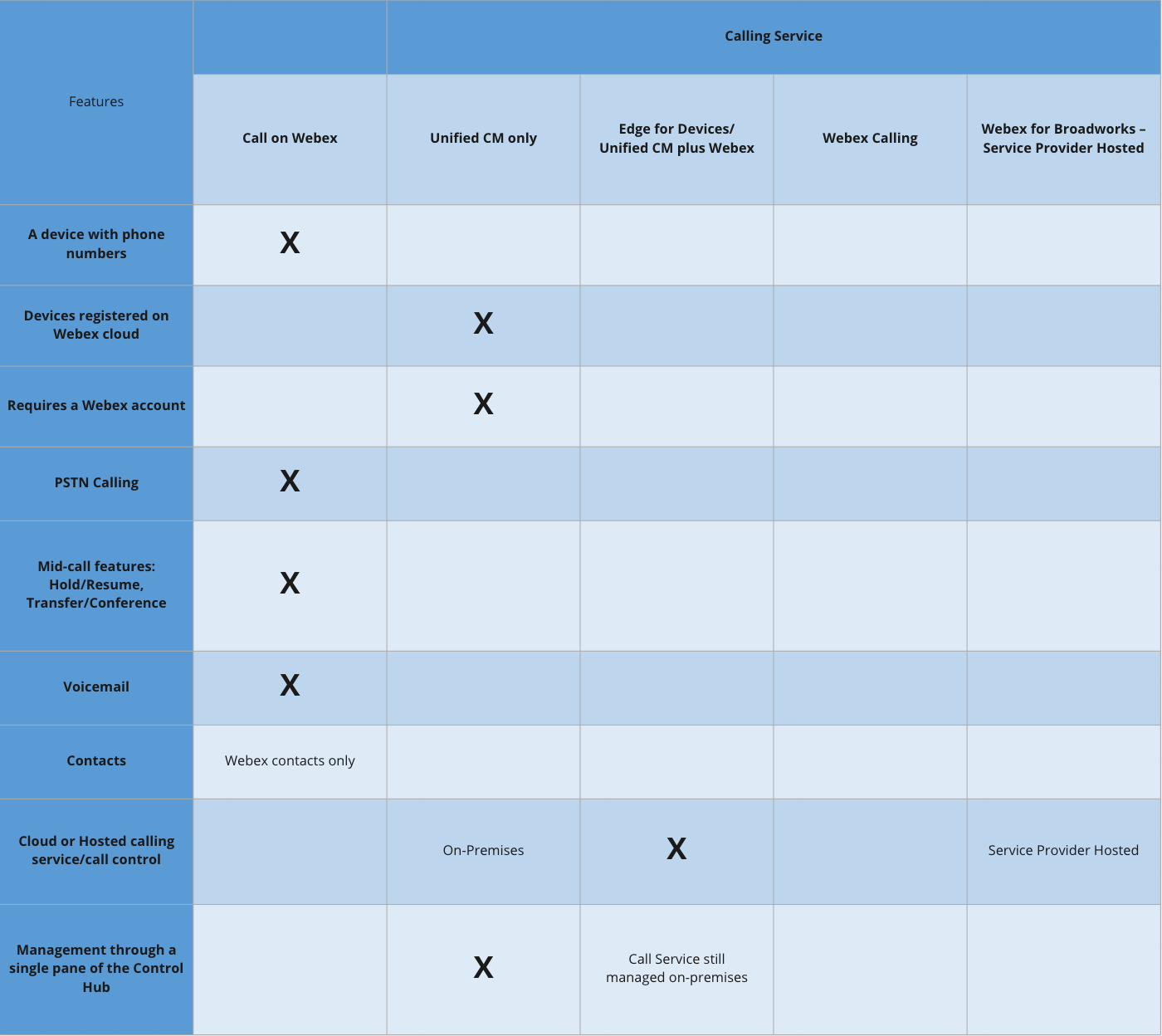
Webex Calling
Full-featured phone number and Enterprise Calling Features (coming soon)
Webex Calling is our recommended calling solution. It provides all devices with a line, phone number, and additional features such as:
Call holding
Call transfer
Conference/Add a participant on-call
Voicemail
User directory
Webex Optimized meeting experience*
Both Device and call control management through a single pane of Control Hub*
* For these options, Webex Optimized meeting experience is provided. These options also provide call control management through a single pane of Control Hub.
Webex for Broadworks
Service Provider Hosted (Coming soon)
This is the recommended solution if you buy your call control from a service provider partner which is hosted with Webex for Broadworks. The following features will soon become available:
Complete call control features with primary line and mid-call features, voicemail, calling contacts, and integrations
Webex Optimized meeting experience*
Both Device and call control management through a single pane of Control Hub*
* For these options, Webex optimized meeting experience is provided. These options also provide call control management through a single panel of Control Hub.
Unified CM
Full-featured phone number and enterprise calling features
For On-Premises devices, this is currently the most used calling option. As an admin, you can configure a room or desk device to use Unified CM to call. The device will get a phone number, and a directory URI is assigned. You can also configure PSTN calling through gateways.
Note: The Shared mode devices and Personal mode devices in this deployment can call PSTN numbers outside the enterprise, such as mobile numbers, and receive calls on their assigned number.
To get Webex optimized meeting experience and calling through Unified CM, you can use Webex Cloud Connected for devices. Refer to the Enable Webex Optimized Experience section.
Call on Webex
The default calling option for all organizations that use the calling service or buy the supported devices for Webex calling.
Allows 1-on-1 calling only. No additional user can be added to the call
Applies to all devices, whether in a Shared mode or Personal mode
No voicemail or mid-call features are available
Note:
No phone numbers are associated with the device; others can call the device using the user’s Webex address (URI)
If using this option, we recommended migrating to Webex Calling
Associating phone numbers
When a device is only activated on Webex there are two options to associate a phone number to the device depending on which call service is available in your deployment. The following options are provided:
If you are using Webex Calling:
Associate a phone number with a device
As an admin, you can assign a phone number to the room device. Room devices can call other phone numbers or receive calls on the number associated with the device. For an improved experience, we recommend migrating to native Webex Calling when it becomes available.
For Unified CM calling:
Associate a phone number with the device using Hybrid Calling
Use case example: I want to use an existing on-premises UCM architecture for PSTN core services on cloud registered devices.
With Unified CM, Admins can associate a phone number for the room device or user’s device by using the Device connector tool. These room devices can then call other phone numbers or receive calls on the number associated with the device. Read more about adding shared devices and services to a workspace.
Learn more about how to deploy Hybrid Calling for your Webex Devices.